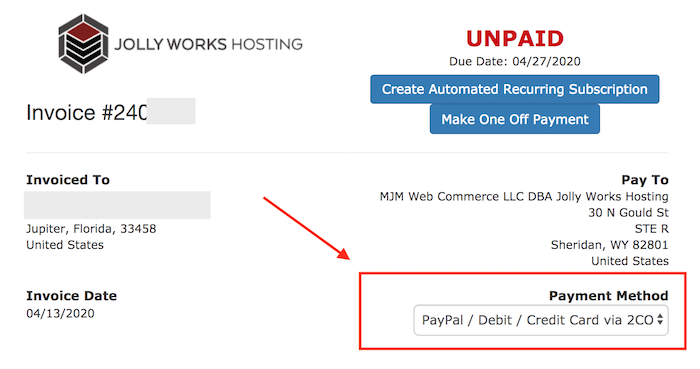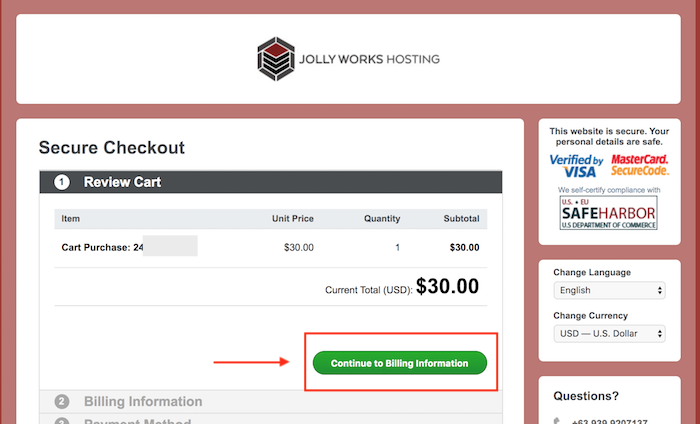Paying with your Paypal is the most secured and convenient way. We process payments through our official payment gateway, 2CheckOut also known as 2CO. Please follow the steps below.
- In your Invoice page, click the drop-down below Payment Method, and select Paypal / Debit / Credit Card via 2CO
- Afterwards, click the button whether you want to:
- Create Automated Recurring Subscription if you wish to create a hassle-free automatic billing for your account
- Important: do not select this if you are already past your due date. Otherwise, your recurring payments will be performed past your due as well
- Make One Off Payment to process one-time payment recommended for invoice already on past due
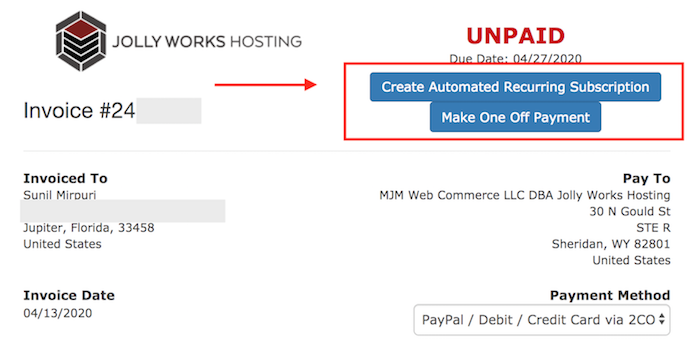
- Create Automated Recurring Subscription if you wish to create a hassle-free automatic billing for your account
- You will now be redirected to 2CO secured checkout page. Review your order, and click Continue to Billing Information button to proceed to the next step
- The next process will be to complete the form my filling-up the required fields. 2CO may pre-populate the fields you already have at Jolly Works Hosting. When all required fields are properly filled, proceed by clicking Continue to Payment Method
- Make sure Paypal tab is selected. You will be redirected to Paypal checkout page after clicking Continue to Paypal
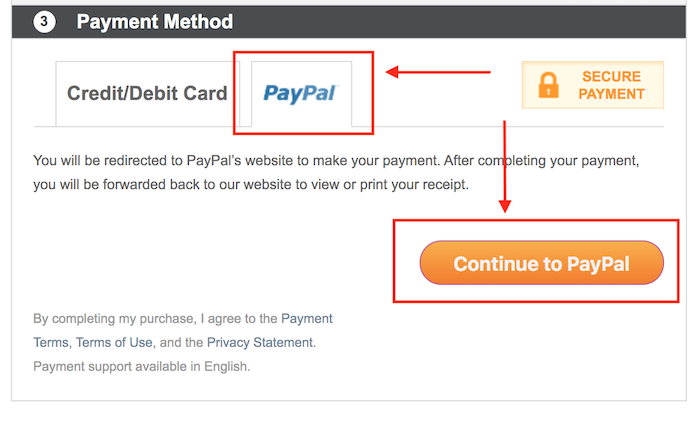
Once successful, your payment will go through 2CO's Fraud Check process which takes 10 minutes to 4 hours depending on your previous payment activities/transactions.
If you have questions or troubles sending your payment via 2CO, please contact us or call 2CheckOut Customer Service Department 1.877.294.0273 (Toll free US and Canada).