We're here to help you refill credits for your Domain Reseller account. Please follow simple steps below.
- Login to your Client Portal account
- Under 'Billing', click 'Add Funds'
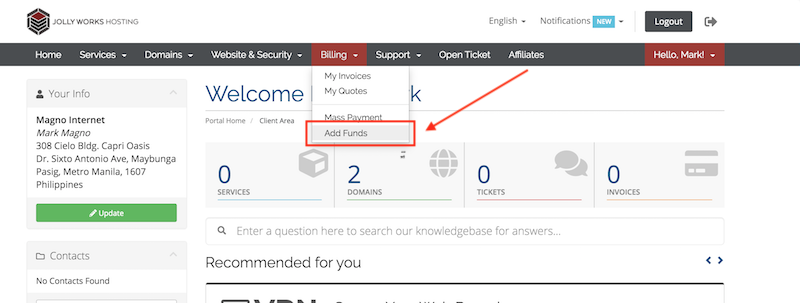
- Enter the amount you wish to refill, and click Add Funds
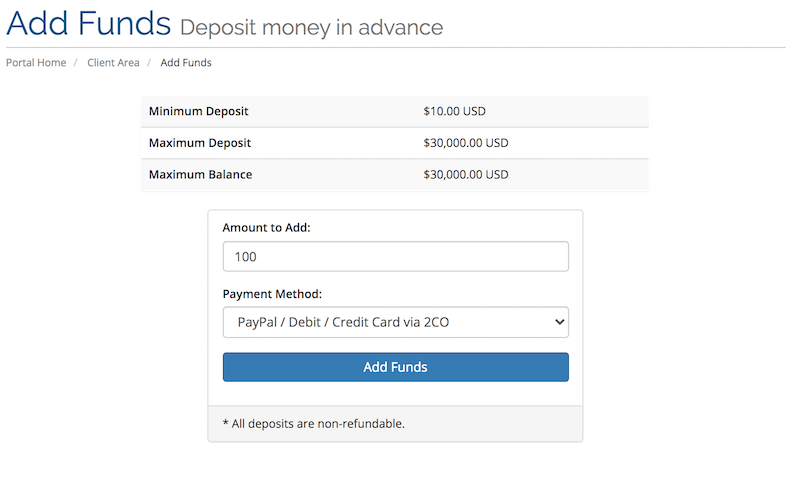
- Settle the payment through your payment method of choice
- Once you receive an e-mail that your payment has been successful, you shall see your updated funds under Notifications
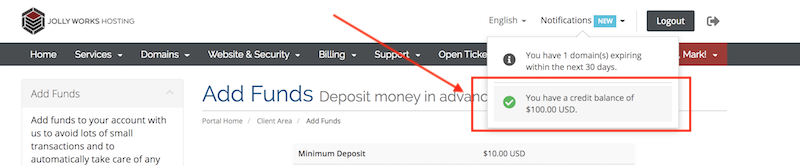
- Last step is to submit a ticket by clicking here to convert your credit balance to Domain Reseller Funds
IMPORTANT NOTES:
- Merchant gateway fee of 5.5% + 0.45 USD will be deducted upon conversion for transactions made with Paypal, Credit Card, and Debit Card
- Offline payment transaction settled in PHP currency will be converted to USD. Exchange rates will be determined based on XE Currency's mid-market rate during the time of fund conversion

